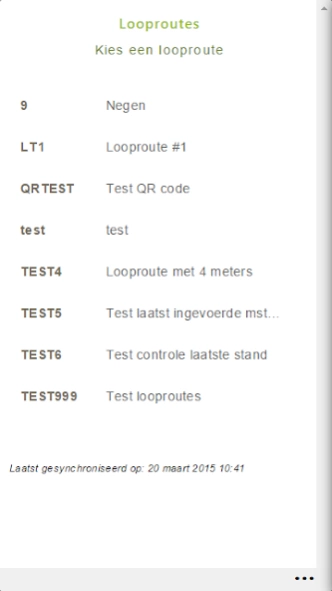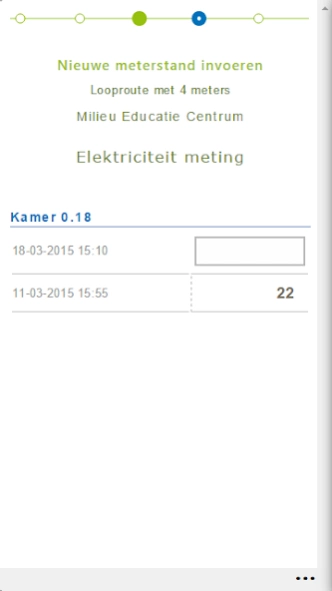Erbis Data Input 1.0.61
Free Version
Publisher Description
Erbis Data Input - Recording or simply scan readings with the Erbis Data Input App.
With Erbis Data Input you can easily record your meter readings periodically and enter into Erbis (energy monitoring software).
Some highlights:
- On foot set for meter reading
- Also enter offline measurement data
- Suitable for scanning barcode type: QR code Data_Matrix, UPC_E, UPC_A, EAN_8, EAN_13, CODA_128, CODE_39 and ITF.
- Control: completeness meter reading during route
- Control input accuracy (data validation)
The Erbis Data Input offers several walking routes for your meter recording. You can record your meter according to a certain route through you, or through a barcode that will depend on your meter. There is no additional software needed to generate barcodes, making errors in recordings eliminated immediately.
The most common type of barcodes can be scanned with Erbis Data Input. Depending on your mobile device, there are additional barcodes possible.
In the app you can choose from several routes. You can fill your data offline in places where you have no network connection. In addition, you will be notified when your meter is wrong and you can see which meters have not yet been entered on your record list.
Energy Management and validation of invoices in a simple way!
Erbis offers maximum flexibility. Energy Consumption of electricity, gas, heat and water are introduced into Erbis. But also capabilities, number of users, production units and visitors can be registered in Erbis. In short everything that affects you can enter on your energy consumption. You measure, Erbis register, validate, analyze and report. Understanding your energy on a user-friendly manner.
Erbis Data Input App is available for iOS, Android and Windows Phone.
Erbis is a product of Van Beek Engineers BV. For more information visit vanbeek.com or call +31 (0) 44 578 26 57.
About Erbis Data Input
Erbis Data Input is a free app for Android published in the Office Suites & Tools list of apps, part of Business.
The company that develops Erbis Data Input is Van Beek Ingenieurs. The latest version released by its developer is 1.0.61.
To install Erbis Data Input on your Android device, just click the green Continue To App button above to start the installation process. The app is listed on our website since 2017-10-04 and was downloaded 1 times. We have already checked if the download link is safe, however for your own protection we recommend that you scan the downloaded app with your antivirus. Your antivirus may detect the Erbis Data Input as malware as malware if the download link to vbi.apps.metersurvey.erbis is broken.
How to install Erbis Data Input on your Android device:
- Click on the Continue To App button on our website. This will redirect you to Google Play.
- Once the Erbis Data Input is shown in the Google Play listing of your Android device, you can start its download and installation. Tap on the Install button located below the search bar and to the right of the app icon.
- A pop-up window with the permissions required by Erbis Data Input will be shown. Click on Accept to continue the process.
- Erbis Data Input will be downloaded onto your device, displaying a progress. Once the download completes, the installation will start and you'll get a notification after the installation is finished.